A well-crafted UX designer portfolio is often the key to landing top design roles in the USA. Whether you’re a seasoned professional or a newcomer, your portfolio showcases your skills, creativity, and problem-solving ability. Employers want to see not just pretty screens but evidence of your design thinking, process, and impact.
In this guide, we explore some of the best UX designer portfolios to inspire your own, offer examples for mobile apps, provide tips and templates, and explain how to create a portfolio for job applications. We also highlight portfolio websites and case studies that illustrate successful UX projects. Dellzo, a leading UX design agency in the USA, provides insights and inspiration for building portfolios that stand out.
Top UX Designer Portfolios to Inspire
Looking at exemplary portfolios helps designers understand what works and how to structure their own work. Some of the top UX designer portfolios in the USA are notable for several reasons:
-
Clarity and Simplicity: They communicate skills and projects in a straightforward, easy-to-navigate manner.
-
Process-Oriented Storytelling: They emphasize design thinking, user research, and problem-solving rather than just visual design.
-
Impact Metrics: Highlighting measurable outcomes, such as increased user engagement or improved conversion rates, adds credibility.
For example, Dellzo’s in-house UX team showcases their designers’ work through case studies that illustrate both the design process and business results. Their portfolios include clean layouts, detailed explanations, and interactive prototypes that make it easy for clients and recruiters to understand the designer’s approach.
UX Designer Portfolio Examples for Mobile Apps
Mobile app design is a critical area of UX, and portfolios featuring app projects are particularly valuable. Key elements include:
-
Problem Definition: What challenge did the app address? For instance, improving onboarding or simplifying navigation.
-
User Research: Personas, surveys, and usability testing demonstrate thoughtful design decisions.
-
Wireframes and Prototypes: Showing low-fidelity sketches alongside high-fidelity prototypes communicates design evolution.
-
Final Screens: Highlight polished interfaces while maintaining context of usability and functionality.
-
Impact Results: Include metrics like reduced churn, faster task completion, or increased downloads.
Dellzo encourages designers to highlight mobile app projects in their portfolios, demonstrating how their work translates into real-world user engagement and business success.
UX Designer Portfolio Tips and Templates
A successful UX portfolio balances creativity with clarity. Here are some practical tips:
-
Show Your Process: Include research, ideation, wireframes, testing, and iterations—not just final designs.
-
Tailor for Your Audience: Customize your portfolio for the roles or industries you are targeting.
-
Keep It Visual and Interactive: Use screenshots, clickable prototypes, and animations to demonstrate functionality.
-
Highlight Results: Include metrics that showcase the impact of your work.
-
Write Concise Case Studies: Use storytelling to explain the problem, solution, and outcome without overwhelming readers.
-
Use Templates for Efficiency: Platforms like Figma, Adobe XD, or Webflow offer portfolio templates to create polished presentations quickly.
Dellzo provides portfolio workshops for aspiring UX designers, helping them structure projects in a compelling, client-focused way.
How to Create a UX Portfolio for Job Applications
When applying for UX roles, your portfolio is often the first impression. Here’s a step-by-step approach:
-
Select Your Best Projects: Choose 3–6 projects that showcase a range of skills and problem-solving ability.
-
Define the Story: For each project, explain the challenge, your role, the process, and the results.
-
Include Both Visuals and Process: Show sketches, wireframes, prototypes, and final screens.
-
Tailor Content to the Role: Emphasize skills relevant to the job description, whether it’s research, interaction design, or mobile UX.
-
Create an Online Presence: A personal website or platforms like Behance or Dribbble can host your portfolio.
-
Keep It Updated: Regularly add new projects and remove outdated or less impactful work.
Dellzo recommends that job-seeking designers focus on clarity, storytelling, and measurable outcomes. This approach resonates with hiring managers in the competitive USA UX market.
Best UX Portfolio Websites
Several platforms are ideal for hosting UX portfolios:
-
Behance: Offers a creative community with exposure opportunities.
-
Dribbble: Popular for showcasing UI and interactive design work.
-
Adobe Portfolio: Seamlessly integrates with Adobe Creative Cloud tools.
-
Figma Community: Great for interactive prototypes and collaborative projects.
-
Webflow: Enables fully customized online portfolios with interactive features.
Dellzo designers often use a combination of these platforms, ensuring their portfolios are visually engaging and accessible to potential clients or employers.
Portfolio Case Studies of Successful UX Projects
Examining real-world case studies helps illustrate what makes a portfolio effective. Examples include:
-
E-commerce App Redesign: Streamlined checkout flow, improved product discovery, and introduced personalized recommendations. The result: a measurable increase in conversion rates.
-
Fintech Mobile App: Redesigned onboarding, simplified dashboards, and added micro-interactions. User retention improved significantly.
-
Healthcare Platform: Enhanced scheduling interface, optimized patient navigation, and improved accessibility for all users. The platform saw higher patient engagement post-launch.
Dellzo’s case studies emphasize not just final designs but the entire UX process. They show how research, ideation, and testing lead to measurable outcomes, helping designers build strong portfolios.
A strong UX designer portfolio is more than a collection of pretty screens. It’s a tool to demonstrate your design thinking, problem-solving ability, and the measurable impact of your work. For designers in the USA, a well-structured portfolio can open doors to exciting opportunities in startups, enterprises, and creative agencies.
By studying top portfolios, focusing on mobile app design, following practical tips, and using platforms like Behance or Webflow, designers can create compelling presentations of their work. Dellzo serves as a leading example, demonstrating how structured portfolios with clear storytelling and impactful case studies can attract clients and employers alike.
Investing time in your portfolio pays off by showcasing your skills, process, and results, making you stand out in a competitive UX job market. Whether you’re building your first portfolio or refining an existing one, following these principles ensures your work gets noticed.
Frequently Ask Questions
1. What is a UX designer portfolio?
A UX designer portfolio showcases your design projects, process, problem-solving skills, and the impact of your work.
2. Why is having a strong UX portfolio important?
Employers and clients use portfolios to evaluate your skills, creativity, and ability to solve real-world UX problems.
3. What should be included in a UX portfolio?
Include case studies, wireframes, prototypes, final designs, user research, and measurable results.
4. Can a portfolio focus on mobile app UX design?
Yes, highlighting mobile app projects demonstrates your expertise in mobile UX, and Dellzo emphasizes this in their designer portfolios.
5. Which platforms are best for hosting a UX portfolio?
Popular platforms include Behance, Dribbble, Webflow, Adobe Portfolio, and Figma Community.
6. How do I make my UX portfolio stand out to employers?
Focus on storytelling, showcase your design process, include metrics, and ensure your portfolio is visually appealing and easy to navigate.