How Do I Design a Banner For Ads That Converts?
Banner ads are everywhere on websites, apps, and even inside videos. But here’s the thing: most people just ignore them. If you want your banner to grab attention and actually convert (get clicks, sign-ups, or sales), you need to design it the right way. Blogs
Let’s break it down step by step in easy words.
1. Keep It Simple
People don’t spend more than a second or two looking at a banner. If it’s too crowded, they’ll scroll past. Use:
- A clear message
- Few words (6–10 max)
- One main image or graphic
Think of your banner as a billboard—small, quick, and easy to understand.
2. Use Bold and Clear Text
Your headline should be the first thing people notice. Make it short and powerful, like:
- “50% Off Today Only”
- “Free Trial – Start Now”
Don’t use tiny fonts. Big, bold text works best.
3. Add Eye-Catching Colors
Colors make a big difference. Use bright and contrasting colors so your ad stands out from the background. For example:
- Yellow with black text
- Blue with white text
- Red with bold headlines
But don’t overdo it—stick to 2 or 3 main colors.
4. Show a Clear Call-to-Action (CTA)
Your ad should tell people what to do next. That’s your CTA. Use buttons or bold text like:
- “Shop Now”
- “Sign Up Free”
- “Learn More”
The CTA should be the most noticeable part of your banner after the headline.
5. Use the Right Size and Format
Banners come in many sizes (like square, rectangle, leaderboard). The most common and effective ones are:
- 300×250 (medium rectangle)
- 728×90 (leaderboard)
- 160×600 (wide skyscraper)
Make sure your design looks good on both desktop and mobile.
6. Use Images or Graphics Wisely
A strong visual can increase clicks. For example:
- A smiling person holding your product
- A simple graphic showing your service
- A logo that’s easy to recognize
Avoid low-quality or overly busy images.
7. Test Different Versions
Don’t settle on one design. Make 2–3 variations with different colors, CTAs, or images and see which one performs better. This is called A/B testing, and it’s the secret to higher conversions.
What makes a banner ad convert better?
A banner ad converts better when it’s clear, simple, and grabs attention instantly. The design should have a strong headline, eye-catching visuals, and a clear call-to-action (like “Shop Now” or “Sign Up Today”) that tells people exactly what to do. Colors and fonts should match the brand but also stand out enough to draw the eye. The message needs to focus on one main benefit or offer instead of overloading with text. Lastly, keeping the banner mobile-friendly and placing it where the target audience is most active increases the chances of getting clicks and conversions.
Do I need professional design software?
You don’t always need professional design software to create a good banner ad. Today, there are many beginner-friendly tools like Canva, Figma, or Adobe Express that let you design professional-looking banners with ready-made templates, drag-and-drop features, and customizable elements. These are perfect if you’re just starting out or don’t have design experience. However, if you want something very unique, advanced, or specifically tailored to your brand, hiring a professional designer or using software like Adobe Photoshop or Illustrator can give you more control and flexibility.
Should I use images or just text in my banner?
You should ideally use both images and text in your banner, but in a balanced way. Images help grab attention quickly and make the ad more visually appealing, while text delivers the actual message. For example, a clean product photo or a simple graphic paired with a short, bold headline can work really well. Just make sure the image doesn’t distract from your main call-to-action (like “Shop Now” or “Sign Up Free”). If you only use text, the ad might look too plain and get ignored, but if you overload it with images, the message can get lost. The key is to keep it simple and make the text and visuals support each other.
How can I measure if my banner ad is successful?
You can measure if your banner ad is successful by looking at a few key performance indicators (KPIs). The most common one is the click-through rate (CTR), which shows how many people clicked on your ad compared to how many saw it. You should also check conversion rates, meaning how many of those clicks turned into actual actions like purchases, sign-ups, or downloads. Other important factors include impressions (how many times your ad was shown), engagement (whether people interact with it), and the return on ad spend (ROAS) to see if the money you spent on the ad is giving you profitable results. Tracking these metrics helps you know if your banner is just being seen or if it’s actually driving meaningful results for your business.
Conclusion
A good banner ad is like a friendly wave it grabs attention without being annoying. Keep your design simple, use strong text and colors, add a clear CTA, and always test different versions.
That’s how you create a banner ad that not only looks good but also converts. Contact Us
Frequently Ask Questions
1. What is a banner ad?
A banner ad is a visual online advertisement, usually an image or graphic, placed on websites or apps to promote a product, service, or brand.
2. What sizes are most effective for banner ads?
Common sizes include 300×250, 728×90, and 160×600 pixels. The best size depends on the platform and your campaign goals.
3. How do I make my banner ad stand out?
Use clear text, strong visuals, and a call-to-action. Keep the design simple but eye-catching.
4. Where do banner ads appear?
They can appear on websites, social media platforms, and mobile apps, depending on where you choose to advertise.
5. How do I measure banner ad performance?
Key metrics include impressions, clicks, click-through rate (CTR), and conversions.
6. Can banner ads help with brand awareness?
Yes. Even if users don’t click, repeated exposure helps people recognize and remember your brand.