What Are The Basics Of UX Design Every Beginner Should Know?
When you hear the term UX design, it might sound a bit fancy, but it simply means User Experience design how a person feels when using a website, app, or any product. A good UX design makes people feel comfortable, confident, and happy while using something. If the design is confusing, slow, or frustrating, people won’t enjoy the experience and may never return.
So, if you’re a beginner in UX design, here are some basics you should know:
1. Understand Your Users
The heart of UX design is the user. Before creating anything, you should ask: Who will use this? What are their needs, goals, and problems? Spending time researching and listening to users will help you design something that truly works for them.
2. Keep It Simple
Great UX design is not about adding too many fancy features. It’s about making things clear, simple, and easy to use. A user should not feel lost or need a manual to figure things out.
3. Consistency Matters
People like familiarity. That’s why apps and websites usually follow common patterns, like the menu at the top, the logo on the left, or a shopping cart icon for checkout. Keeping things consistent helps users know what to expect.
4. Make It Accessible
Good UX design is for everyone, even people with disabilities. This means using readable fonts, clear colors, proper contrast, and simple navigation so everyone can enjoy the experience.
5. Focus on Usability
Ask yourself: Can a user easily complete the task they came for? For example, if someone visits an online store, can they quickly find products, add them to the cart, and check out without confusion? If yes, then usability is strong.
6. Test, Improve, Repeat
UX design is never “finished.” Once you design something, test it with real users. Watch how they interact. If they get stuck or confused, that’s feedback for improvement. The best UX designers are always learning and tweaking their work.
7. Think About Emotions
Design isn’t just about looks, it’s about feelings. A good UX creates trust, comfort, and even delight. For example, a friendly success message after completing a task can make a user smile.
What skills do I need to start learning UX design?
Here’s a short list of skills you need to start learning UX design:
- Basic design sense (colors, layout, typography)
- User research & empathy
- Wireframing & prototyping
- Information architecture
- Problem-solving mindset
- Familiarity with tools (Figma, Sketch, Adobe XD)
- Collaboration & communication
- Usability testing
- Basic coding knowledge (optional)
How do beginners practice UX design?
Practicing UX design as a beginner doesn’t require expensive tools or a professional job right away. You can start by observing the apps and websites you use daily and asking yourself questions like, “Why did they design it this way?” or “What would make this easier to use?”. Then, try sketching improvements or building small projects using free tools like Figma. One of the best ways to learn is to redesign an app you already know such as a shopping or food delivery app and test your version with friends. Every time you create something new, make it a habit to collect feedback and reflect on what worked and what didn’t. Over time, these small steps build real skills and confidence in UX design.
Do I need to know coding for UX design?
No, you don’t need to know coding to become a UX designer, but having a basic understanding can be helpful. UX design mainly focuses on research, user behavior, wireframes, prototypes, and creating smooth, user-friendly experiences. These tasks don’t require you to write code. However, knowing a little bit about HTML, CSS, or JavaScript can make it easier to communicate with developers, understand technical limits, and bring your ideas to life more clearly. So, coding is not a requirement, but it can be a useful bonus skill in the long run.
Conclusion
In short, UX design is about understanding people and making their experience easy, smooth, and enjoyable. If you’re just starting, focus on these basics and keep practicing. Over time, you’ll learn how small design choices can make a big difference in how people experience a product. Contact Us
Frequently Ask Questions
1. What does UX design mean?
UX (User Experience) design is about creating products that are easy, efficient, and enjoyable for people to use.
2. How is UX design different from UI design?
UX is about the overall experience and usability, while UI (User Interface) focuses on visuals like buttons, colors, and layouts.
3. Do I need coding skills to learn UX design?
Not necessarily. While coding can help, UX designers mainly focus on research, prototyping, and user testing.
4. What are the key steps in the UX design process?
Common steps include research, creating user personas, wireframing, prototyping, testing, and refining.
5. Which tools are commonly used in UX design?
Popular tools include Figma, Adobe XD, Sketch, and InVision for wireframes, prototypes, and design collaboration.
6. Is UX design only for websites and apps?
No. UX design applies to any product or service where user interaction matters, including software, devices, and even physical spaces.